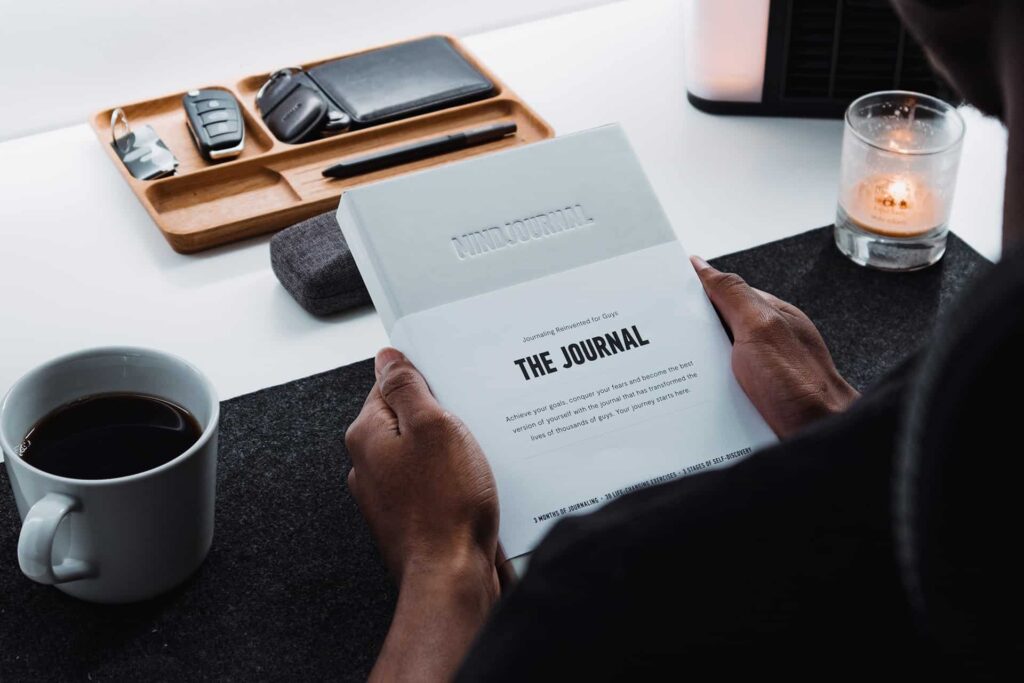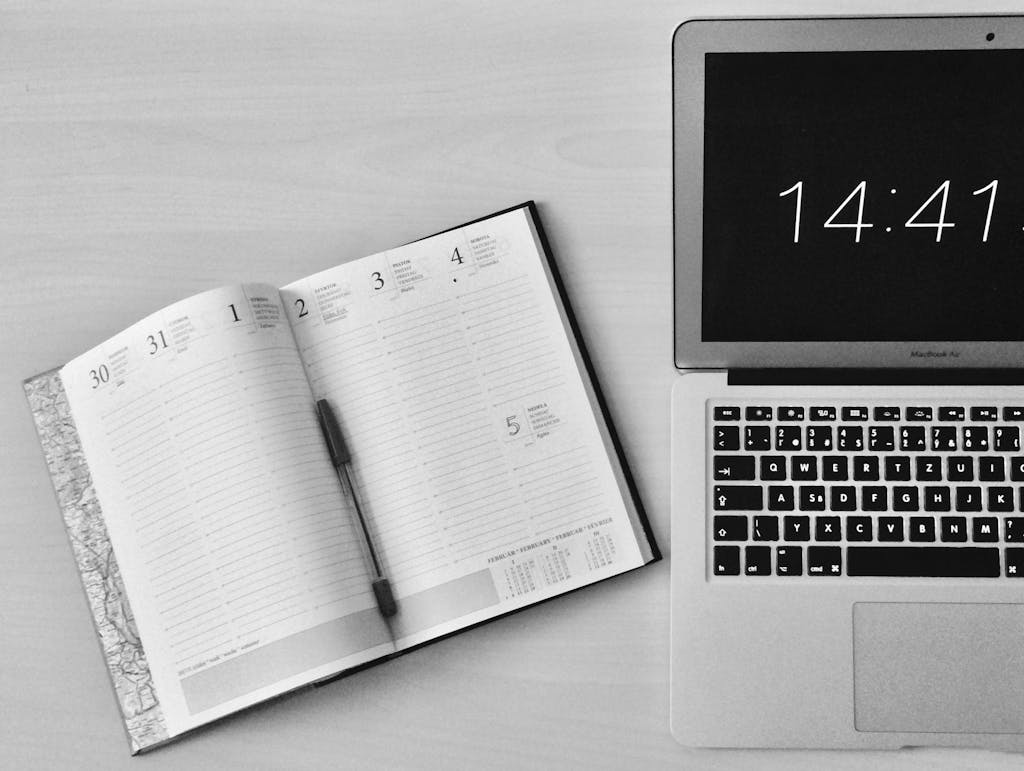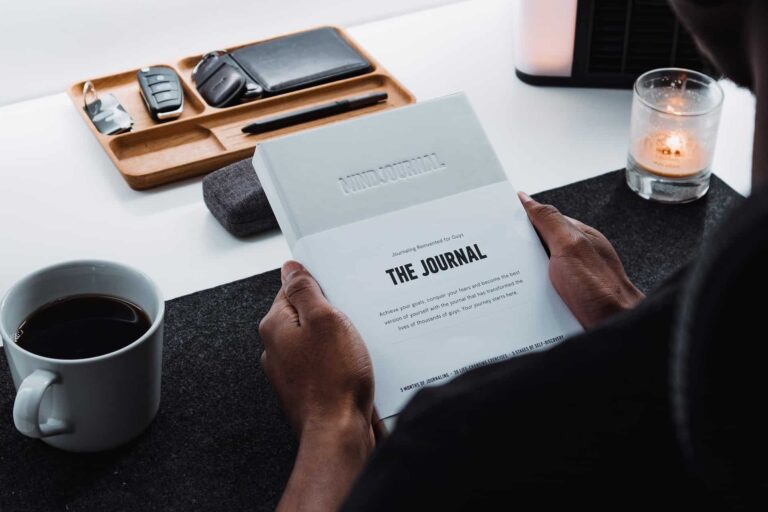8 Must-Have Planner Apps to Boost Productivity in 2025
Staying organized has never been more important. With our lives becoming increasingly fast-paced and digital, using a planner app can help manage tasks, schedules, and goals efficiently. Whether you are a student, a busy professional, or someone trying to build better habits, the right planner app can make a significant difference in your productivity and time management.
In 2025, planner apps are more advanced than ever, integrating AI, automation, and cross-platform synchronization to make organization effortless. But with so many options available, which one should you choose? In this guide, we will explore eight of the best planner apps that can help you stay on top of your daily life.
1. Todoist – Best for Task Management
Todoist remains one of the best planner apps in 2025 due to its intuitive interface and powerful features. Designed for simplicity and efficiency, it helps users organize tasks seamlessly, whether for personal projects, work, or collaboration with others.
The app offers a well-structured task management system that allows users to set priorities, create recurring tasks, and integrate with other productivity tools, making it an essential tool for staying on top of daily responsibilities.
Additionally, its collaboration features make it easy for teams to work together on projects while maintaining clear communication. rhoncus est pellentesque elit. Ornare aenean euismod elementum nisi quis eleifend quam adipiscing.
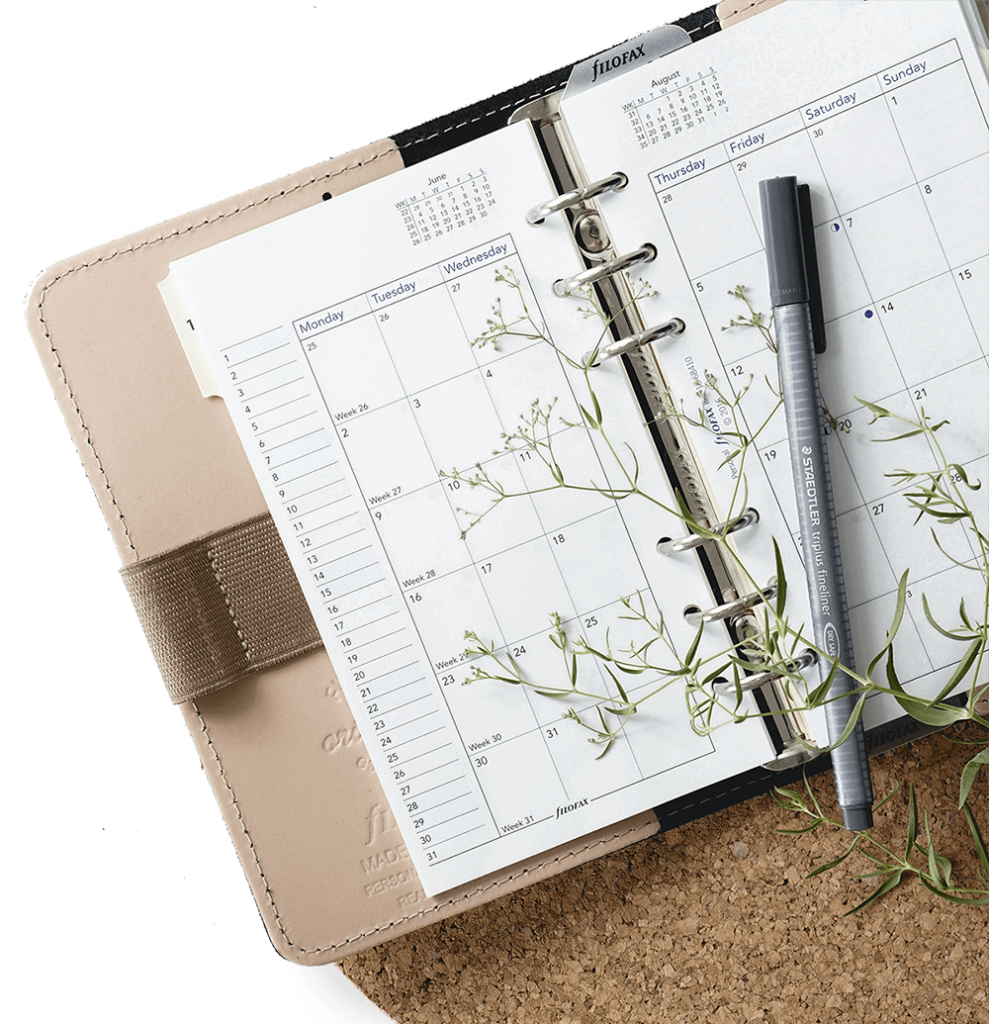
Key Features:
- Intuitive to-do lists with deadlines and reminders to keep you on track
- Natural language input for quick and easy task creation
- Collaboration tools for sharing tasks and assigning responsibilities to team members
- Seamless integration with Google Calendar, Slack, Notion, and other productivity apps for enhanced workflow management
2. Notion – Best for Customization and Flexibility
Notion is more than just a planner app; it is a fully customizable workspace that combines note-taking, task management, and database organization into one platform. Whether you need a structured planner, a content calendar, or a personal journal.
Notion allows you to create your own system with its flexible templates. The ability to integrate AI for automation and efficiency further enhances its usability, making it ideal for those who prefer to personalize their workflow.

Key Features:
- Fully customizable templates and organization structures
- AI-powered assistance for automation and efficiency
- Kanban boards, databases, and list views for versatile task management
- Collaborative workspaces with real-time editing for seamless teamwork
3. Google Calendar – Best for Scheduling and Time Blocking
Google Calendar is one of the most widely used planner apps, and for good reason. Its seamless integration with Gmail and other Google services makes scheduling effortless. Whether you need to plan meetings, set reminders, or organize daily activities, Google Calendar helps you stay on track with smart scheduling and event suggestions. The time-blocking feature enables users to allocate specific hours for tasks, ensuring productivity without overbooking their schedules.
Key Features:
- Time blocking for efficient scheduling
- Smart suggestions for meetings and events
- Integration with Asana, Trello, and Zoom for enhanced productivity
- Cross-device synchronization and notifications to stay updated
4. ClickUp – Best for Project Management and Team Collaboration
ClickUp is a powerful planner app designed for those managing complex projects or working in teams. Its multiple task views, such as lists, boards, and Gantt charts, provide flexibility in organizing tasks. With built-in automation, goal tracking, and document sharing features, ClickUp makes project management more streamlined and efficient. Teams can collaborate effortlessly with real-time chat and file-sharing capabilities.
Key Features:
Multiple task views (lists, boards, and Gantt charts) for better organization
Automation capabilities to streamline repetitive tasks
Goal tracking with milestones to measure progress
Real-time chat and document sharing for seamless collaboration

5. Microsoft OneNote – Best for Note-Taking and Organization
If you prefer a planner app that focuses on note-taking and organization, Microsoft OneNote is an excellent option. It acts as a digital notebook that allows users to jot down notes, organize thoughts, and store important information in a structured manner. The app’s handwriting recognition feature makes it perfect for tablet and stylus users, offering a natural writing experience. Additionally, its integration with Microsoft Office makes it ideal for professionals and students alike.
Key Features:
- Freeform digital notebook for flexible organization
- Handwriting recognition for tablet and stylus users
- Seamless integration with Microsoft Office apps for better workflow
- Multimedia support (images, audio, and PDFs) for enhanced note-taking
6. Trello – Best for Visual Task Management
Trello is an ideal planner app for individuals and teams who prefer visual task management. Using a Kanban-style board, Trello allows users to create lists, add tasks, and move them across different stages of completion. Its simple drag-and-drop functionality makes it easy to manage projects, while its power-up integrations enhance functionality. Whether managing personal goals or professional workflows, Trello is a great tool for visual organization.

Key Features:
- Kanban-style board for structured task organization
- Drag-and-drop functionality for easy workflow management
- Power-ups (integrations) with Slack, Google Drive, and Jira for added features
- Collaboration tools for team projects to improve efficiency
7. Habitica – Best for Habit Tracking and Gamification
Habitica is a unique planner app that turns productivity into a game. Designed for those who struggle with motivation, Habitica rewards users for completing tasks and sticking to good habits. Users can create custom tasks and earn rewards as they progress, making goal-setting more engaging. It’s especially useful for those who enjoy a fun, interactive approach to habit-building.
Key Features:
- Gamified task and habit tracking system for motivation
- Rewards and character leveling to encourage consistency
- Custom task creation with reminders to stay accountable
- Community challenges for shared goal-setting and progress tracking
8. Evernote – Best for Comprehensive Organization
Evernote is a powerful all-in-one organization tool that functions as both a planner and a note-taking app. It allows users to create searchable databases, store documents, and organize information effortlessly. With features like web clipping, users can save articles and reference materials directly into their Evernote notebooks. Its robust task management tools make it ideal for professionals who need an advanced digital workspace.
Key Features:
- Searchable database for easy information retrieval
- Web clipping feature to save articles, PDFs, and research materials
- Task lists and project management tools for structured organization
- Syncing across multiple devices for accessibility on the go
Choosing the Right Planner App for You
Selecting the best planner app depends on your personal needs and workflow. If you need a simple task manager, Todoist is a great option. For those looking for full customization, Notion offers unmatched flexibility. If scheduling and time management are your priorities, Google Calendar is the best choice. Teams and professionals may benefit most from ClickUp or Trello, while those who prefer note-taking and document organization will find Microsoft OneNote and Evernote valuable. Finally, if you want a fun and gamified approach to productivity, Habitica might be the perfect fit.
No matter which app you choose, the key to staying organized is consistency. The best planner app is the one that fits seamlessly into your daily routine and helps you stay productive without feeling overwhelmed. Try out a few of these apps, find what works best for you, and make 2025 your most organized year yet!